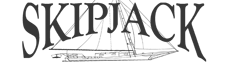Dealers of nautical antiques and collectibles, marine art, lamps, lighting, ship salvage and hardware, Skipjack sells quality nautical furniture and furnishings, marine instruments, model boats, nautical gifts and decor. Skipjack’s Marine Art Gallery features marine paintings, sculptures, ship models and folk art featuring mermaids, whales, fish and fowl.
Visit our Maine Showroom: 1172 State Route 32; Round Pond, ME 04564
Open Year-Round
Winter Hours By Chance or Appointment
Go ahead give us a call: we are almost always available and happy to see you!
(207) 219-0897